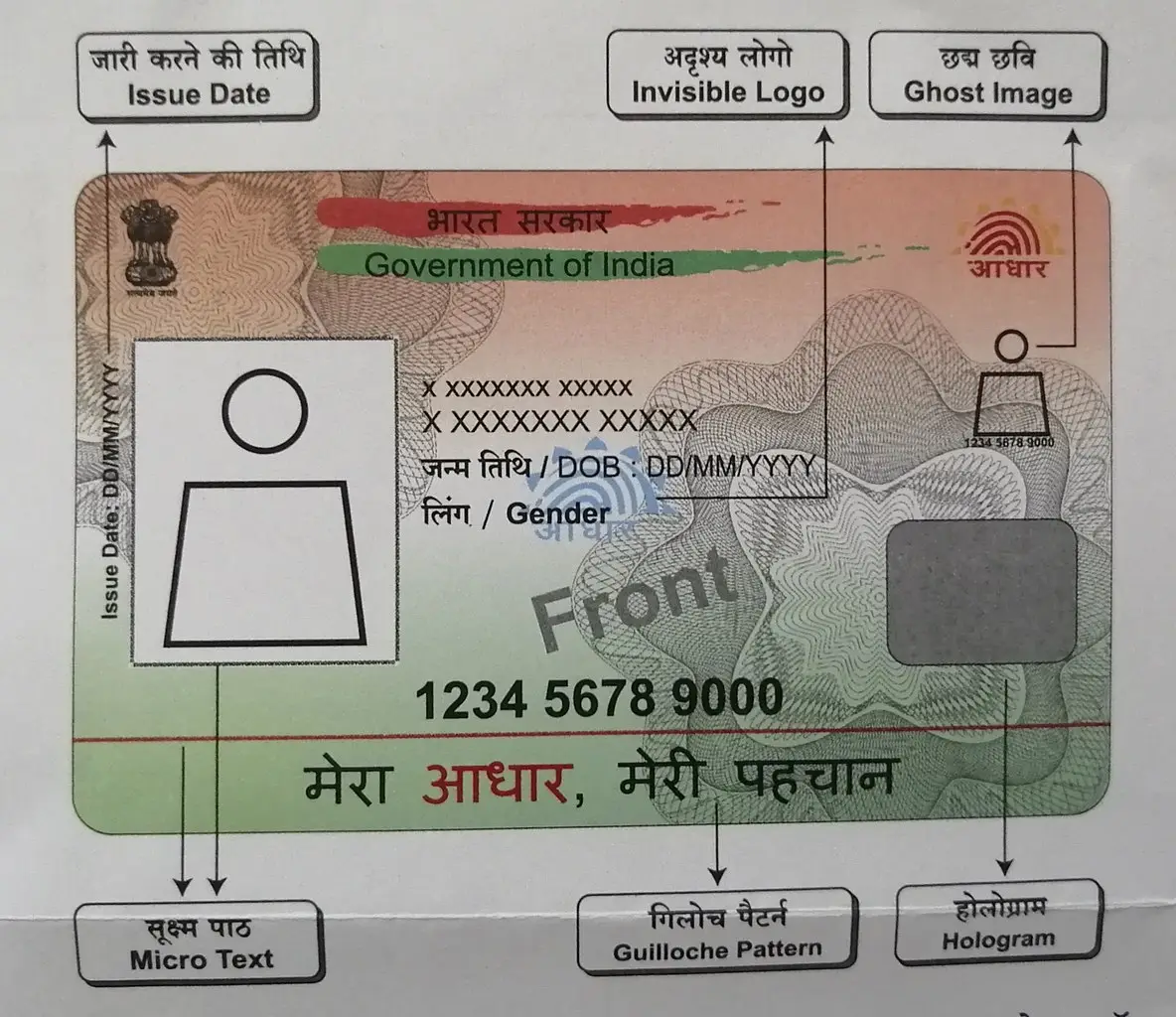The Aadhar card has become an essential document for every Indian citizen, serving as proof of identity and address for various governmental and non-governmental services. With technological advancements, the PVC Aadhar card has gained popularity for its durability and portability. One of the most frequent updates people make is to their address on their Aadhaar card. This guide will walk you through the entire process of applying for a PVC Aadhar card, along with steps for an Aadhar card address change, ensuring you have all the information you need in one place.
Whether you’re looking to update your address, apply for a new PVC Aadhar card, or track the delivery status, this guide covers it all. The article aims to help you easily navigate the system and complete your Aadhar-related tasks with minimal hassle.
What is a PVC Aadhar Card?
The PVC Aadhar card is a modern and convenient version of the traditional paper Aadhar card. Made from polyvinyl chloride (PVC), it is much more durable and tamper-resistant than the regular version. Its size and design make it easy to carry around in your wallet, similar to an ATM or credit card.
This type of Aadhar card includes enhanced security features, such as:
- Hologram
- Guilloche pattern
- Microtext
- QR Code for easy verification
- Issue date and print date
- An embossed Aadhaar logo
The PVC Aadhar card is just as valid as the standard paper card or the e-Aadhaar, but its durability and convenient size make it a popular choice for people who need to carry it regularly.
Difference Between PVC Aadhar Card and Regular Aadhar Card
The regular Aadhar card, printed on paper, can easily get damaged, especially if exposed to water or rough handling. On the other hand, the PVC Aadhar card is resistant to wear and tear, making it a longer-lasting option.
While both types of Aadhar cards contain the same information, including your name, date of birth, address, and the all-important Aadhar number, the PVC version includes added security features. This ensures that the card cannot be easily duplicated or tampered with, thus making it more secure.
Advantages of PVC Aadhar Card
Opting for a PVC Aadhar card brings multiple benefits, especially for those who frequently use their Aadhar card for identification. Let’s look at some of the key advantages:
1. Durability and Longevity
Made of high-quality plastic, the PVC Aadhar card can withstand daily wear and tear. It is also water-resistant, making it ideal for use in various environments. This makes it a better choice over the traditional paper version, which is prone to damage.
2. Portable and Compact Size
One of the major advantages of a PVC Aadhar card is its size. It’s similar to a credit card or driving license, making it easy to carry in your wallet. This eliminates the inconvenience of carrying a large paper card that may easily get crumpled or torn.
3. Anti-Tamper Security Features
The PVC Aadhar card comes with several security features that make it tamper-resistant. This includes a secure QR code, hologram, and guilloche pattern, all of which help prevent duplication and fraud.
4. QR Code for Verification
One of the most convenient features of the PVC Aadhar card is the inclusion of a QR code. This code can be scanned to verify the authenticity of the card, allowing for quick and easy identification by authorities or service providers.
How to Apply for PVC Aadhar Card?
Applying for a PVC Aadhar card is a simple process that can be done entirely online. Whether you’re updating your details or ordering the card for the first time, the following steps will guide you through the application process.
Step-by-Step Guide to Applying for PVC Aadhar Card
-
- Visit the UIDAI Website: Start by visiting the official website of the Unique Identification Authority of India (UIDAI) at https://uidai.gov.in. Look for the option “Order Aadhar PVC Card” under the “My Aadhar” section.
-
- Enter Aadhar Number and Security Code: Once you click on the “Order Aadhar PVC Card” option, you will be prompted to enter your 12-digit Aadhar number or Enrollment ID (EID). In addition, you must input the captcha or security code shown on the screen.
-
- Choose PVC Aadhar Card Option: After submitting your Aadhar details, confirm your mobile number if necessary. You will then be shown an option to select the PVC Aadhar card. Click on the relevant option to proceed.
-
- Pay the Fee: There is a minimal fee of ₹50 (inclusive of GST and delivery charges) for ordering a PVC Aadhar card. You can pay through various modes such as debit card, credit card, UPI, or net banking. Once the payment is made, you will receive a Service Request Number (SRN) for tracking your order.
- Confirm Order: After completing the payment, a confirmation screen will appear. You can download the acknowledgment slip for future reference. Keep the SRN handy for tracking the delivery status of your PVC Aadhar card.
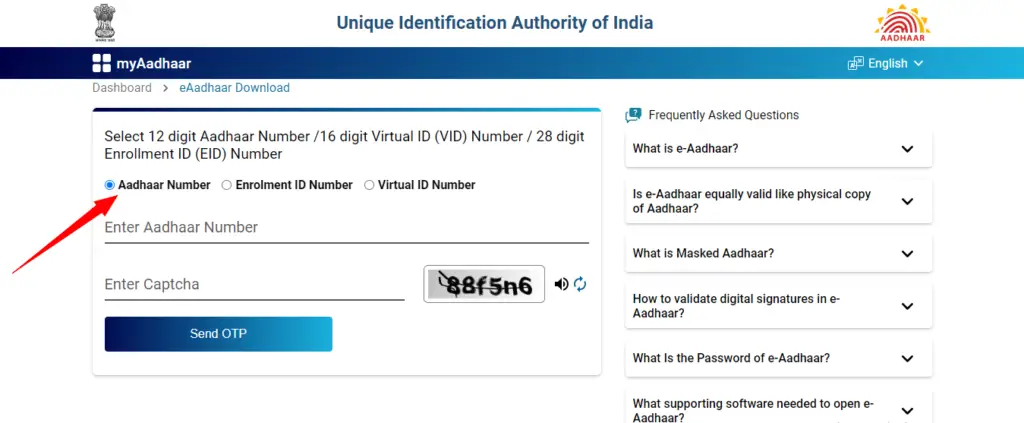
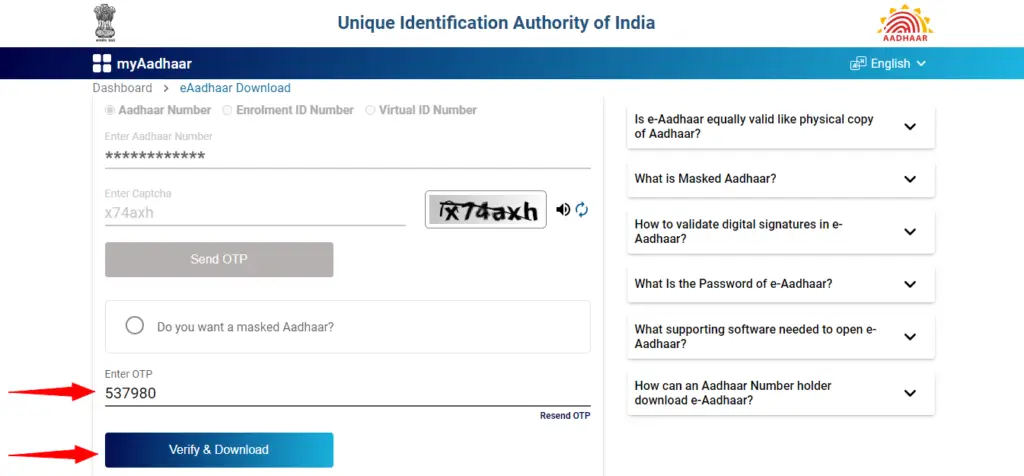
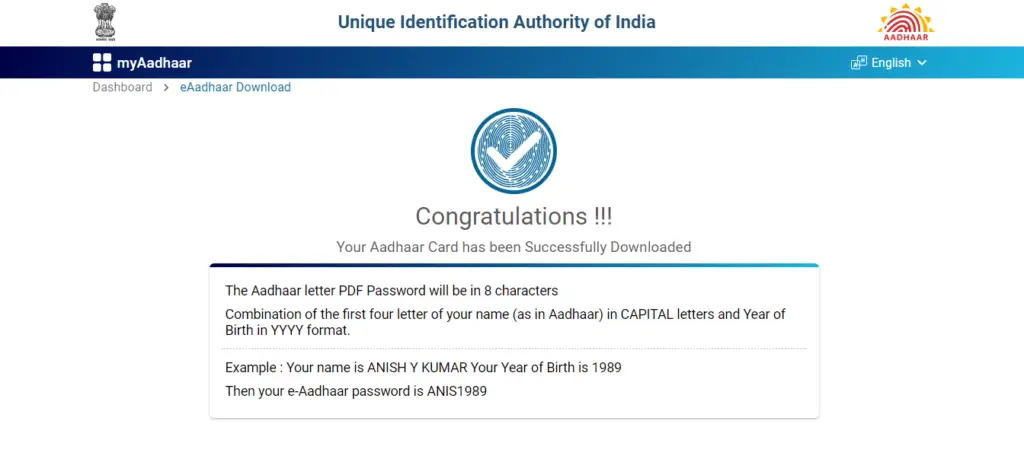
How to Track PVC Aadhar Card Order?
After applying for your PVC Aadhar card, you can track its status using the Service Request Number (SRN) that you received during the payment process. Tracking the delivery status ensures you know when to expect your card to arrive. Follow the steps below to track your PVC Aadhar card order:
Step-by-Step Guide to Track PVC Aadhar Card Status
-
- Visit the UIDAI Portal: Go to the official UIDAI website at https://uidai.gov.in and click on the “Check Aadhaar PVC Card Status” link under the “My Aadhaar” section.
-
- Enter Your SRN and Aadhar Number: On the tracking page, you’ll be prompted to enter your Service Request Number (SRN) along with your 12-digit Aadhar number and security code (captcha).
- Check the Status: After entering your details, click on “Check Status.” You’ll be shown the current status of your PVC Aadhar card, including whether it is in processing, printed, or out for delivery.
If your card has been dispatched, you’ll also be able to view the delivery details, including the estimated time of arrival and the postal tracking number. Make sure to keep your SRN safe as it is essential for checking the status of your order.
What is the Delivery Time for PVC Aadhar Card?
After successfully applying for the PVC Aadhar card, you might wonder how long it will take for the card to arrive. Generally, the delivery time depends on various factors such as your location and the speed of postal services. Let’s break down the typical delivery time:
Typical Timeframe for PVC Aadhar Card Delivery
- For most applicants, the PVC Aadhar card is delivered within 5 to 15 working days from the date of order.
- In metro cities and urban areas, the card may arrive within 7 to 10 days.
- For rural or remote areas, delivery could take up to 15 working days or longer.
The status of the card can be tracked online, so you’ll be notified when it is dispatched for delivery. Keep in mind that unforeseen delays in postal services can sometimes extend the delivery time.
Factors Affecting Delivery Time
Several factors could influence how long it takes for your PVC Aadhar card to reach you, including:
- Postal Service Efficiency: Delays in postal services can extend the delivery time, especially in rural areas.
- Public Holidays: Public holidays or postal strikes may result in delays.
- Location: If your address is in a remote or inaccessible area, the delivery time may be longer than usual.
While the UIDAI and postal services strive to deliver the PVC Aadhar card as quickly as possible, these factors should be kept in mind when tracking your order.
How to Download PVC Aadhar Card?
Downloading your PVC Aadhar card online is a convenient option in case you need a digital version while waiting for the physical card to be delivered. Although the primary use of the PVC Aadhaar card is its physical form, the digital version can also be useful for quick reference or when traveling. Here’s how you can download the PVC Aadhar card online:
Steps to Download PVC Aadhar Card Online
-
- Visit the UIDAI e-Aadhar Portal: Go to the official UIDAI e-Aadhar download portal by visiting https://eaadhaar.uidai.gov.in. This site allows you to download the electronic version of your Aadhaar card.
-
- Enter Aadhar Number or Virtual ID: To download the digital Aadhar card, enter your 12-digit Aadhar number or the Virtual ID (VID) provided to you during Aadhar enrollment. You will also need to enter the security code (captcha) displayed on the screen.
-
- Authenticate with OTP: After entering the required details, you will receive an OTP (One-Time Password) on your registered mobile number. Enter the OTP on the portal to proceed with the download.
- Download and Print: Once authenticated, you can download the digital version of your Aadhar card in PDF format. It is recommended to print this PDF if needed for immediate use, though it is not a replacement for the physical PVC Aadhar card.
Importance of Digital and Physical Copies
Having both digital and physical copies of your Aadhaar card ensures you are always prepared for any verification scenario. While the PVC Aadhaar card is a durable, easy-to-carry physical proof, the digital version is instantly accessible from your device whenever needed.
PVC Aadhar Card Status Check
After placing an order for your PVC Aadhaar card, it’s essential to keep track of its status to know when it will be dispatched and delivered. The Unique Identification Authority of India (UIDAI) allows users to check the PVC Aadhaar card status online using a simple process.
How to Check the Status of Your PVC Aadhar Card Order Online
-
- Visit the UIDAI Status Check Portal: Go to the UIDAI website and navigate to the “Check Aadhaar PVC Card Status” option under the “My Aadhaar” section.
- Enter SRN and Aadhar Number: Input your 12-digit Aadhaar number and the SRN you received during the order confirmation. You’ll also need to enter the captcha code for security.
-
- Check the Status: Once the details are entered, click “Check Status.” You will then see the current status of your card, whether it is under processing, dispatched, or out for delivery.
If there are any issues with your order, such as payment errors or discrepancies in the Aadhar details, the system will notify you during the status check. Make sure your SRN is saved for easy reference.
Resolving Common Status Check Issues
If you’re facing difficulties in checking the status of your PVC Aadhar card order, some of the common issues could include:
- Incorrect SRN or Aadhaar Number: Double-check the SRN and Aadhar number to ensure they are correctly entered.
- Unsuccessful Payment: If the payment for the PVC Aadhaar card order did not go through, you may need to reorder and complete the payment.
- System Delays: The UIDAI system may experience occasional delays or maintenance downtime. In such cases, try checking the status again later.
Frequently Asked Questions (FAQs) About PVC Aadhaar Cards
The PVC Aadhaar card is becoming increasingly popular due to its durability and ease of use. However, many people have questions about the application process, the differences between this card and the regular Aadhaar card, and how to track the card once it’s ordered. Below are answers to some frequently asked questions:
What is PVC Aadhaar Card Full Form?
PVC stands for Polyvinyl Chloride, which is a durable plastic material. The PVC Aadhaar card is a plastic version of the regular Aadhaar card, made to last longer and resist damage.
How to Apply for PVC Aadhaar Card Online?
To apply for the PVC Aadhaar card online, visit the UIDAI website and follow the steps in the “Order Aadhaar PVC Card” section. You will need your Aadhaar number, an OTP for verification, and ₹50 for the application fee.
How to Track PVC Aadhaar Card Status?
You can track your PVC Aadhaar card using the Service Request Number (SRN) provided at the time of order. Visit the UIDAI website and click on “Check Aadhaar PVC Card Status” to know the progress of your card delivery.
Is PVC Aadhaar Card Tamper-Proof?
Yes, the PVC Aadhaar card comes with several security features, including a hologram, QR code, microtext, and guilloche pattern, making it tamper-resistant and secure.
What Happens if My Aadhaar Card Address Change is Rejected?
If your address change request is rejected, it’s likely because of issues with the supporting documents. Ensure that the document you are uploading is clear, complete, and shows your correct name and address. You can resubmit the application with the correct details.